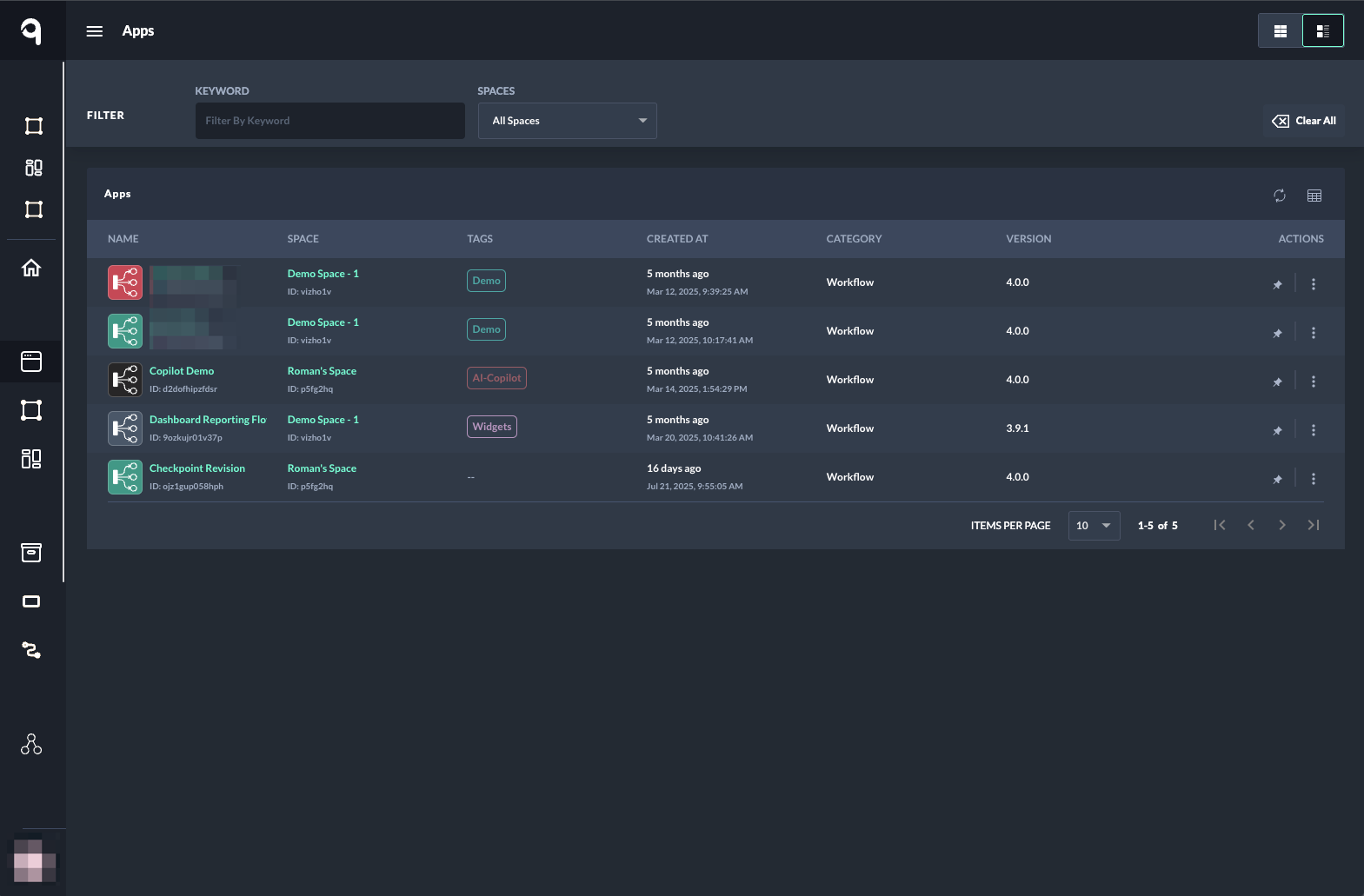Browsing Apps
The Apps page lets you view and manage apps.
Grid view
The grid view is the default setting, allowing users to quickly see the page and view the names and spaces of existing applications. It also enables quick actions on an app if the user has the necessary permissions.
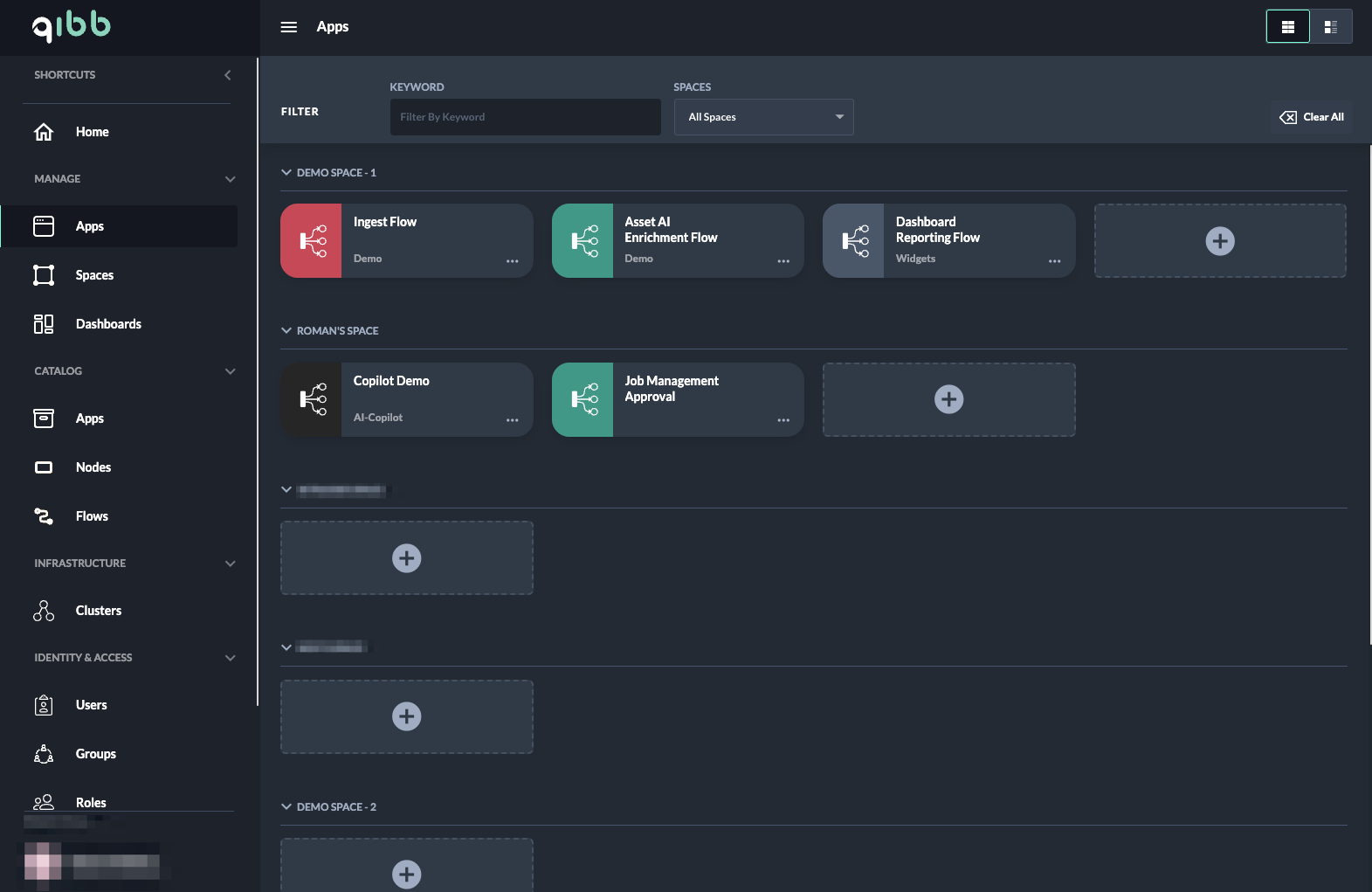 Grid View | 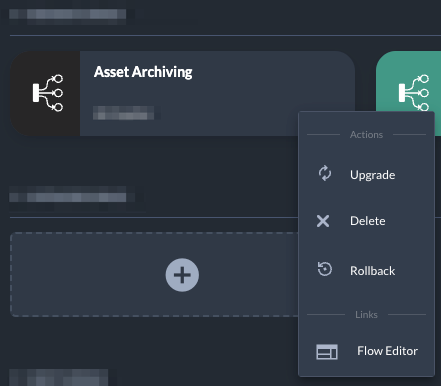 Quick Actions |
|---|
List view
You can switch between grid and list view by clicking the toggle buttons in the top right corner. The list view helps manage multiple apps and spaces by presenting data in a compact table.