Adding widgets to a dashboard
Widgets are items you can place on the dashboard grid. They can be freely moved and resized on the grid. Depending on the widget, you will have a variety of configuration options to control its content.
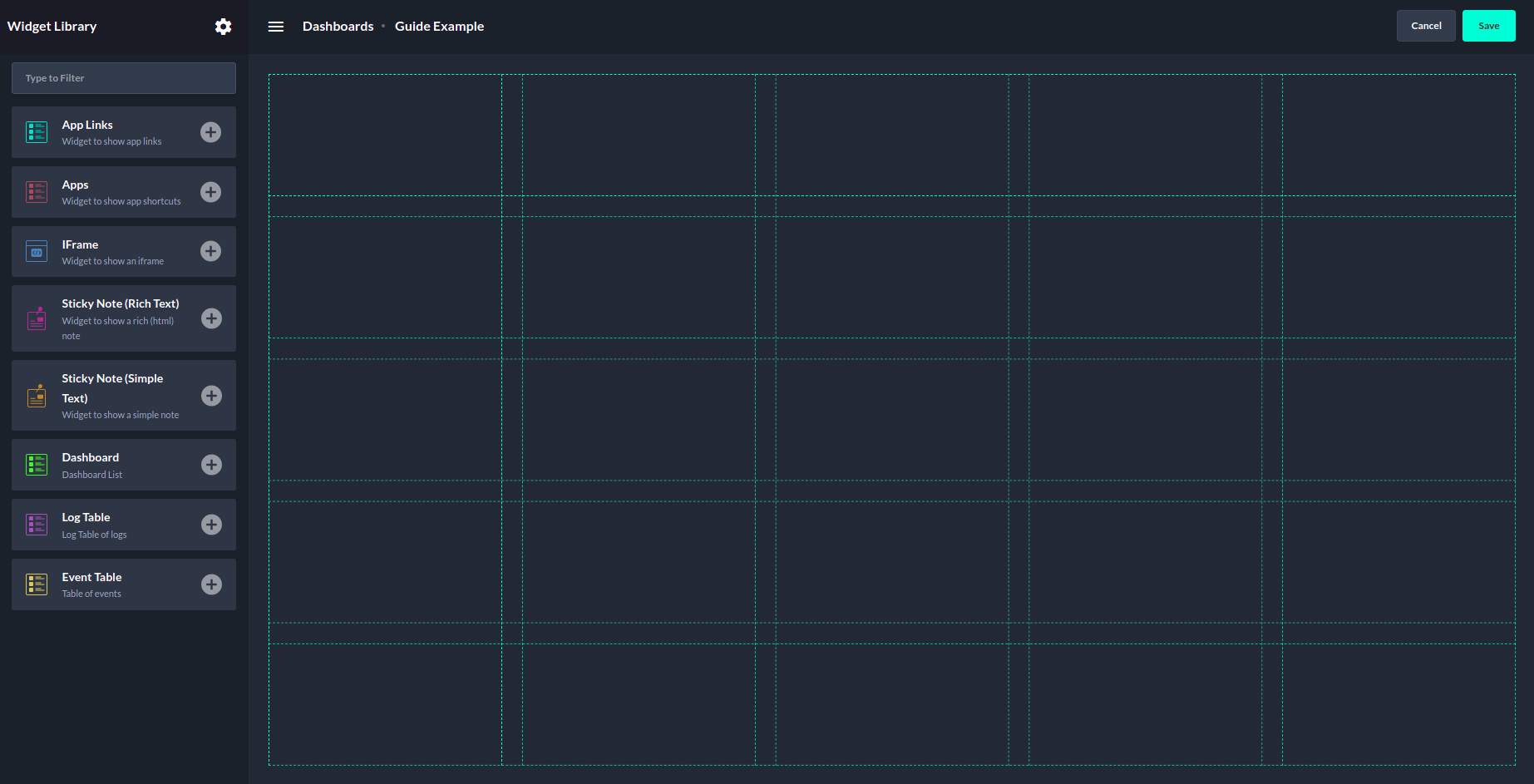
Configuring a dashboard
Adding widgets to the dashboard involves the following steps:
While viewing a dashboard, click on the Edit button in the top right corner to unveil the grid and widget library.
The widget library will be presented on the left side.
Click on the + Button of the widget you would like to add to the grid. The widget can additionally be dragged and dropped to the required position.
Fill in the required input to configure the widget.
Click on Confirm. The widget will appear on the grid.
Publish your changes made to the dashboard by clicking on Save in the top right corner.
