Deploy an App
ULTIMATE
To deploy an App, you can use the provided functionality in the Apps Catalog section or the additional menu provided through the App Detail page.
Deploying an App through the Apps Catalog
Navigate to Catalog → Apps in the navigation sidebar and select the app to be deployed.
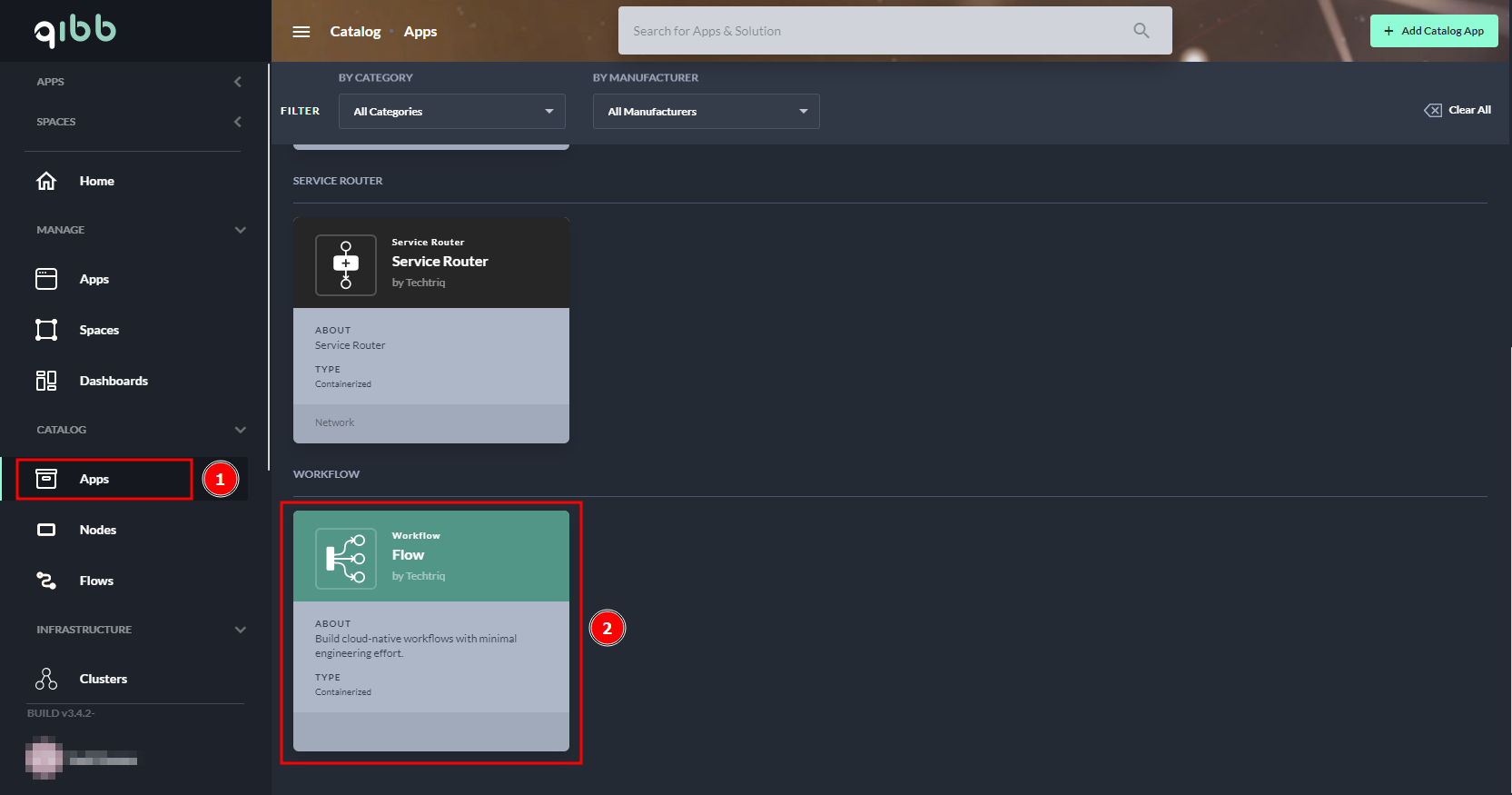
Catalog List of available apps
Select the respective app to open its detail page.
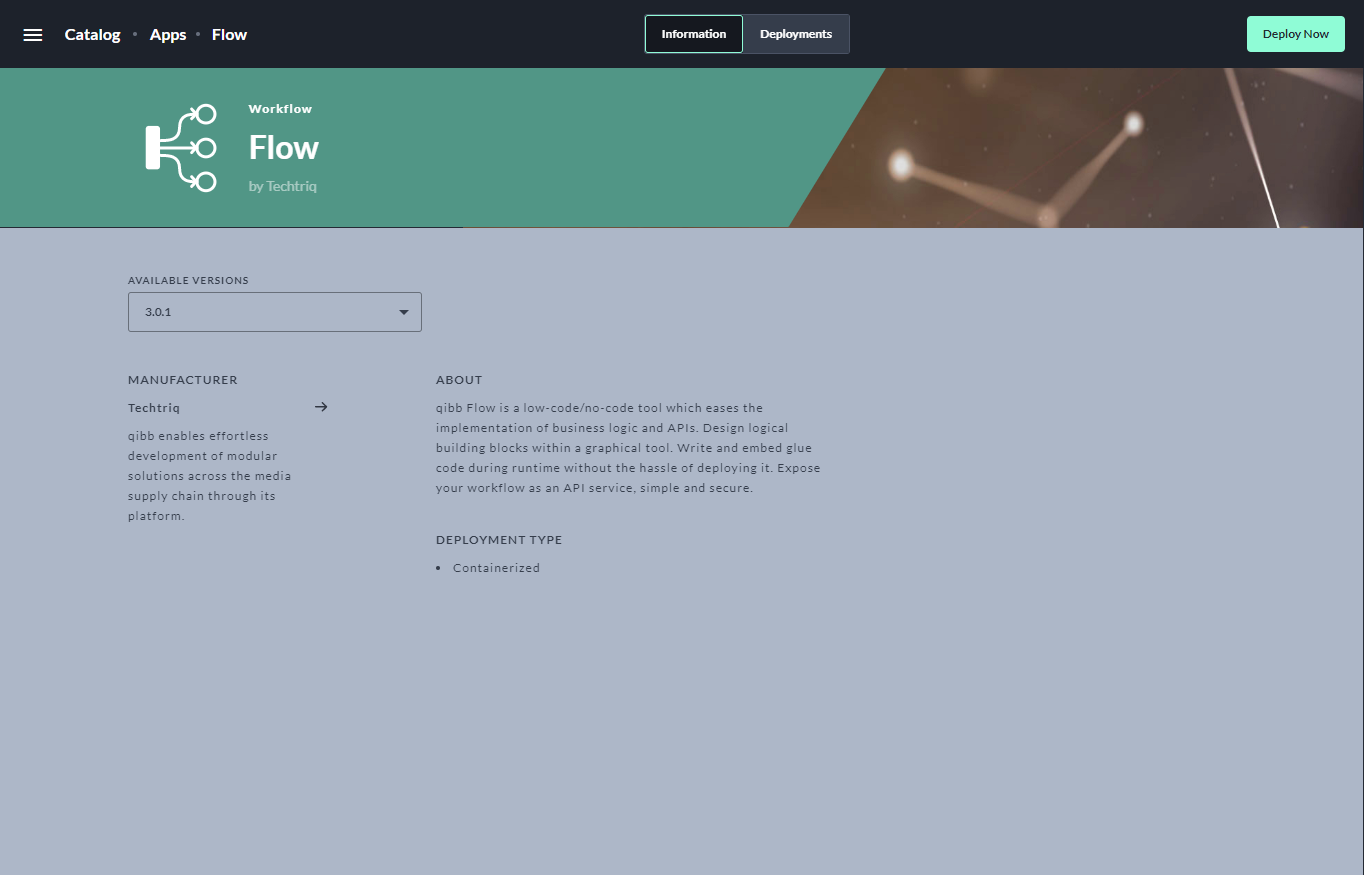
App detail page
Deploy the app directly by selecting the Deploy Now button in the top right corner or deploy a specific version of an app via the Available Versions drop-down.
The Deployment Wizard will guide you step-by-step through the deployment and setup of the app.
General Info
On the General Info page, the first page of the deployment process, you can find a variety of options and text boxes to make basic settings for the deployment of an app, including:
Version: Provides the selection of the version of the app available in the catalog.
Space: Configure into which space the application will be deployed.
Cluster: Select the cluster from the drop-down menu to deploy the application to. If a single cluster exists, it will be automatically selected for you.
App Name: Assign a name to the app.
Tags: Create keyword tags that let you search or sort the application.
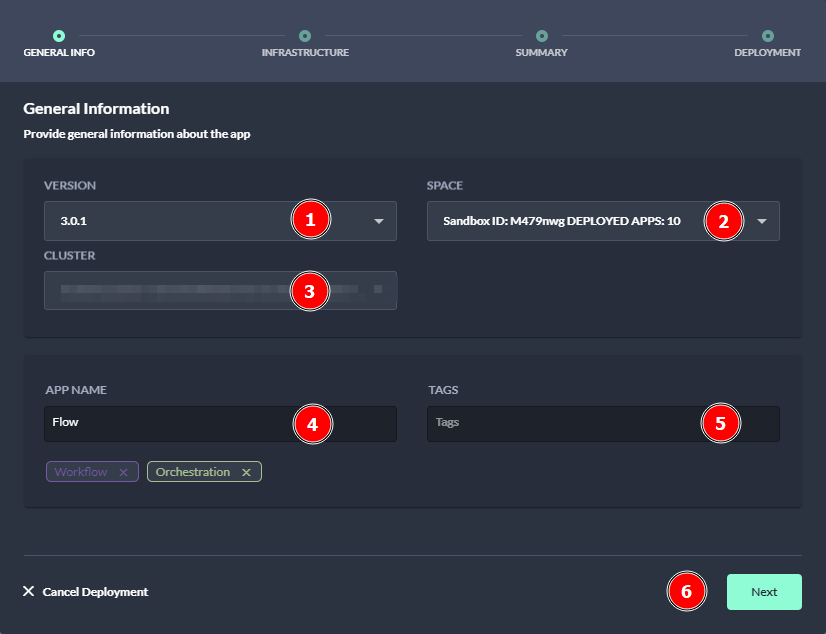
Deployment wizard
Infrastructure
The Infrastructure view provides all the technical information of the application that can be displayed either as a Form or as YAML. The integrated code editor can be used to configure and prepare the application for deployment. Note that the YAML editor is a functionality that you may not have access to by default.
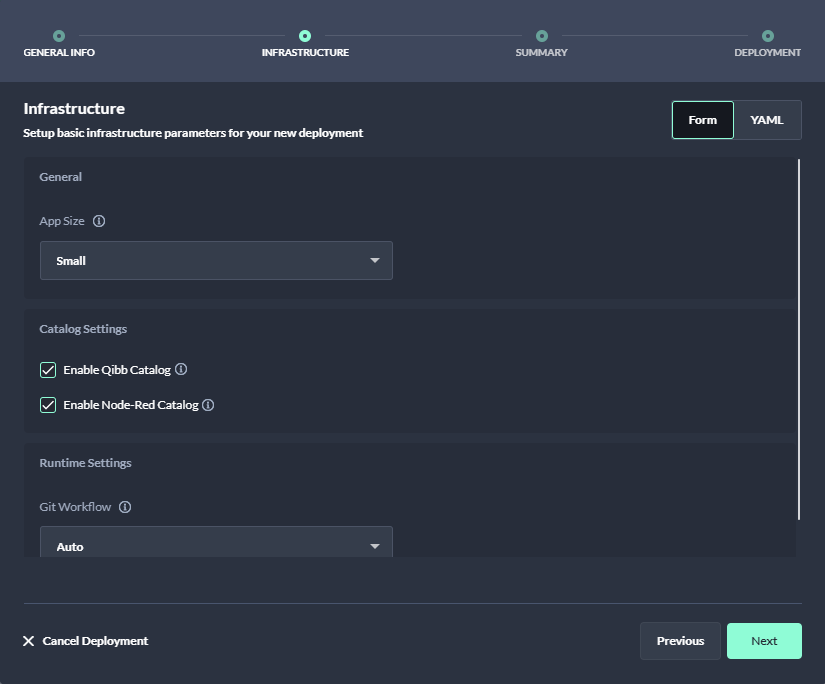
Infrastructure overview
Summary
In this step, you get a final overview of your application's configuration before the app can be deployed. This is the final step of the deployment process to create the application with the appropriate configuration.
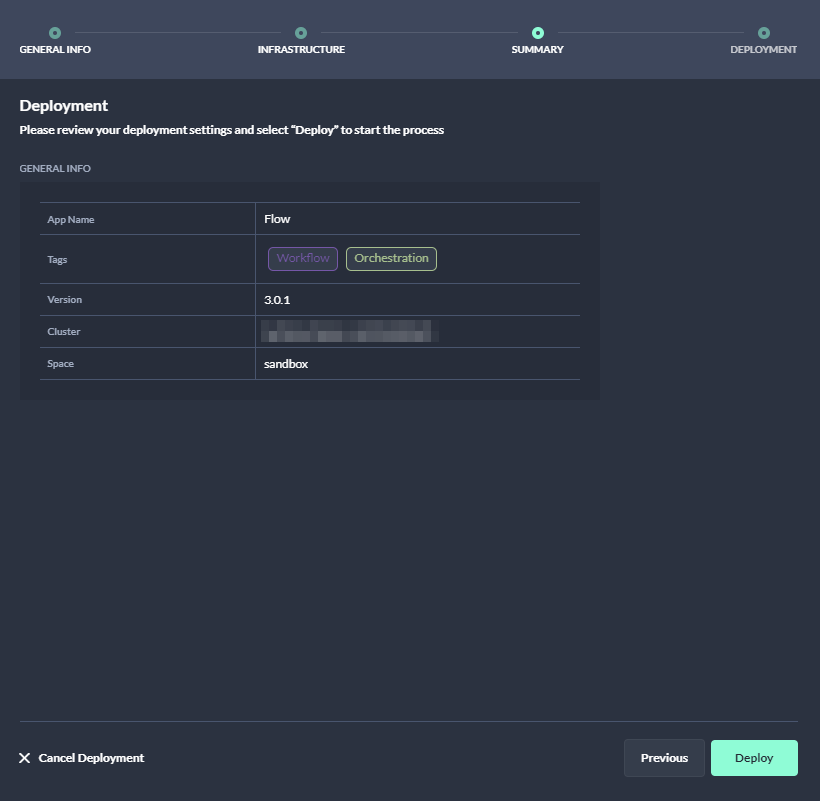
Application deployment Summary window
Deployment
Once the deployment is completed, you will be informed with a confirmation message, and you can close the window.
