Inspecting Cluster Events
ULTIMATE
The platform provides cluster events.
An event is a change of status within a cluster that the Cluster Manager recognizes and processes. Events can be alarms about critical errors, or simple informational messages that show the user the activity in the cluster.
With the following steps, you will learn how to inspect cluster events:
Navigate to Infrastructure → Clusters
Select the clusters whose events you want to inspect
On the cluster overview select the Events tab
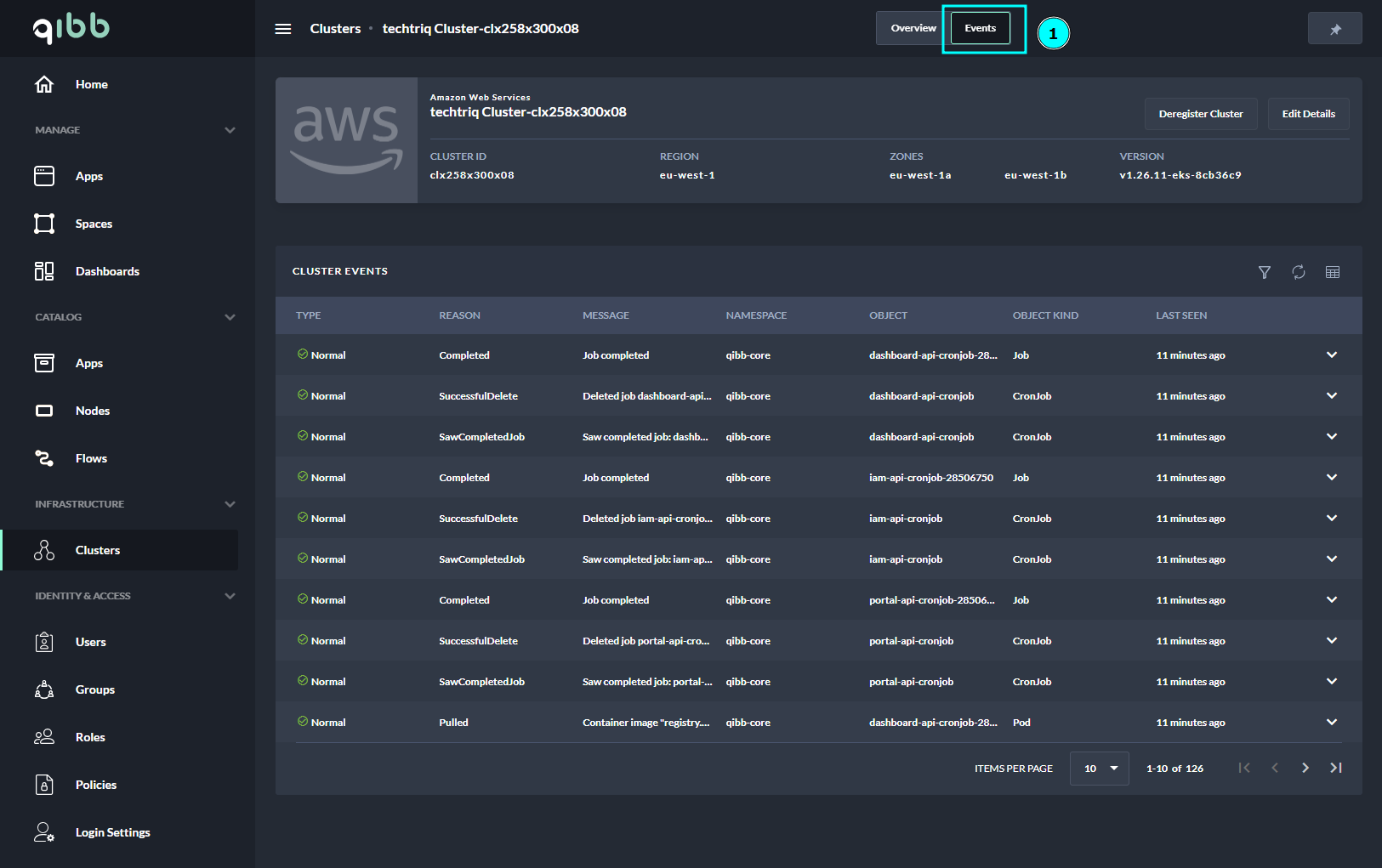
Events Overview Page
You will see all cluster events in the list on the Cluster Events table.
The filtering tools provide the necessary functionality to quickly search for errors, warnings, or other events.
Table of filter options and description:
Filter | Description |
|---|---|
Keyword | Filter by keyword. |
Type | Select one of the two types of events. |
Normal | Filter events by the type that has been defined as Normal. |
Warning | Filter events by the type that has been defined as Warning. |
Kind | Select from the list of kinds to which events have been reported.
|
Space | Filter the events by the name of a space. Inside t Space filter, you can use the keyword filter as well to quickly search for the desired Space that you wish to have events inspected. |
Next Steps
Find out how you can edit and edit cluster details inside the platform.
