Manage App Access
Managing app access is the process of controlling who can access an application and what level of access they have. This is an important security measure that helps ensure that sensitive information is only accessible by authorized individuals. The Access Tab is a feature that allows users to easily manage app access and control permissions. By following the steps outlined on this page, users can quickly and easily adjust access settings for their deployed application.
At any moment in time, you can manage the access to a deployed App through the Access Tab, part of the App Overview.
To find the functionality to manage App Access follow the steps:
Navigate to an App Overview Page
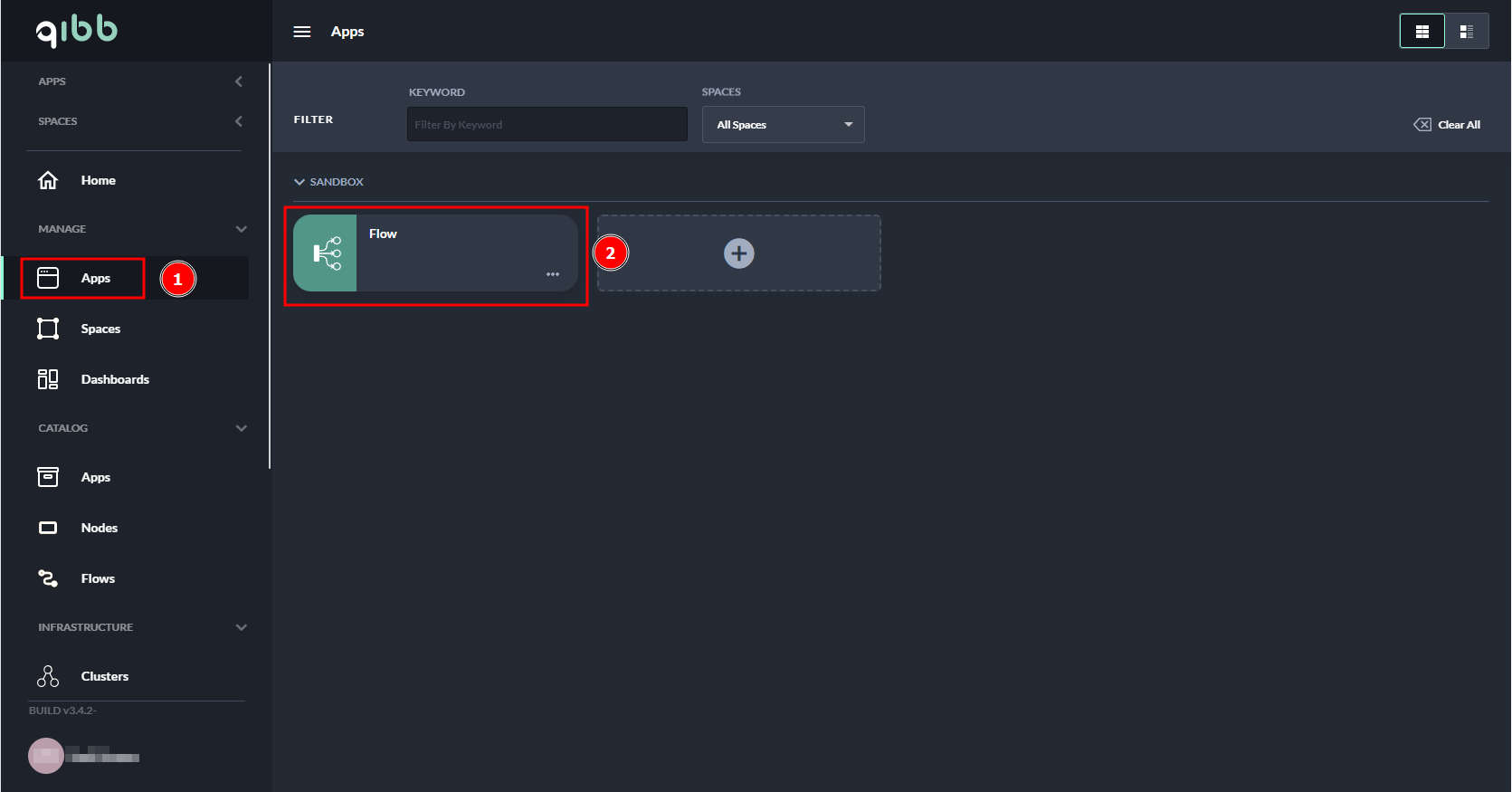
Navigate to a particular App Overview page
Navigate to the App Access Tab
Once you've located the App Overview Page, look for a tab or section labeled "Access". Click on this tab to access the App Access settings.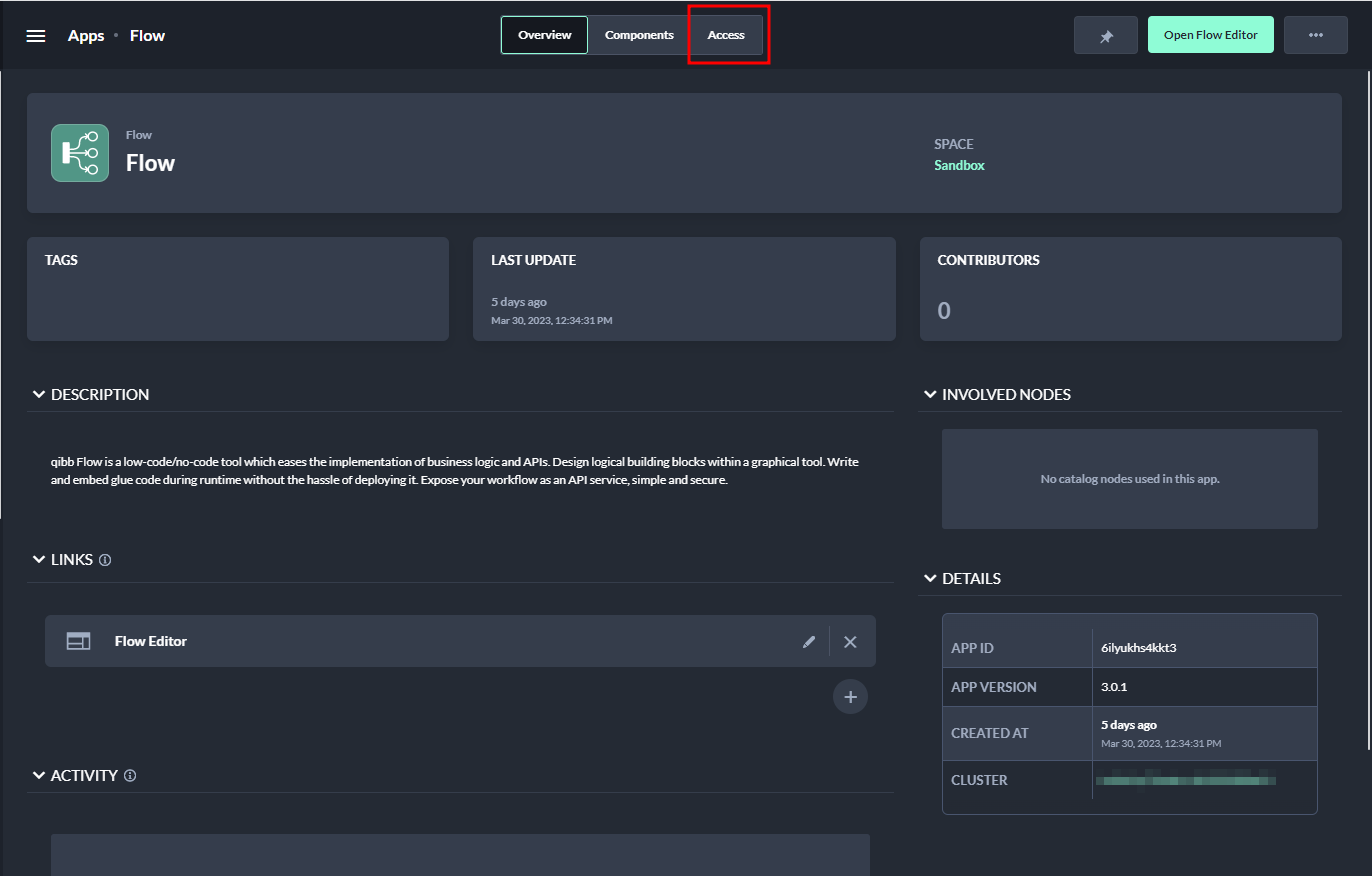
Navigate to the App Access tab
