OpenAPI Panel
General
In the qibb Apps detail page, the Overview tab includes an OpenAPI panel for apps that have configured at least an app link of type openapi.
In the Overview section of the app details page, the OpenAPI panel is located next to the panels that present technical and general information about the app.
The OpenAPI panel is not available for every app, but only for apps that have an app link of type openapi.
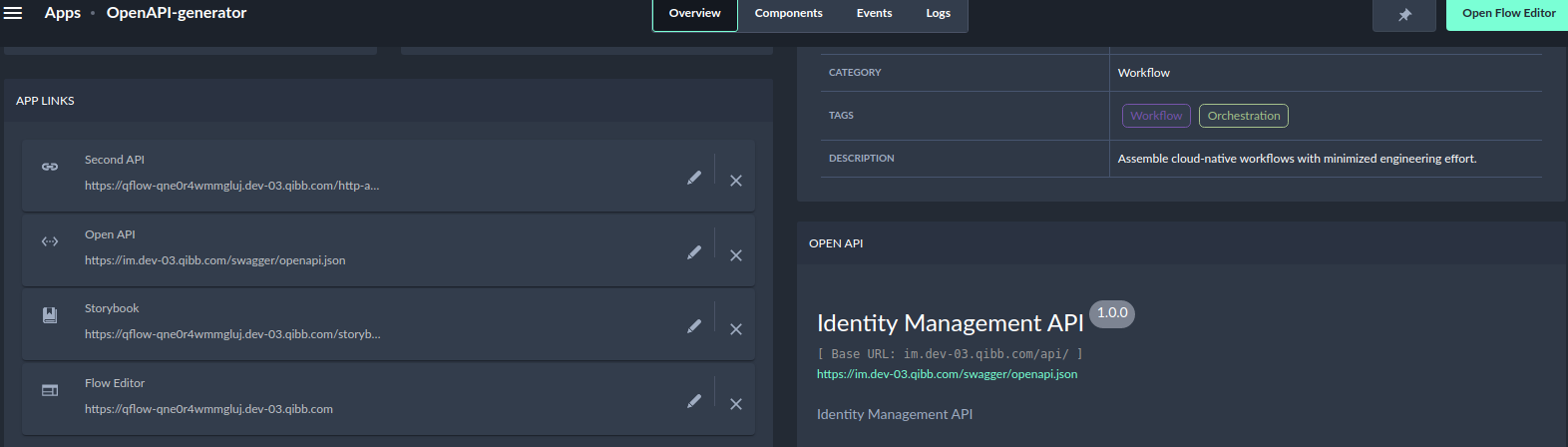
Multiple API links can be loaded and displayed via the OpenAPI panel.
By default, the first configured link is displayed. A dropdown menu can be used to select the other APIs once an app has more than one API link.
Authentication and authorization
Steps for authentication and authorization are offered via the OpenAPI panel if the respective API supports it.
In this case, an authentication modal with multiple authorization options is provided by the OpenAPI panel.
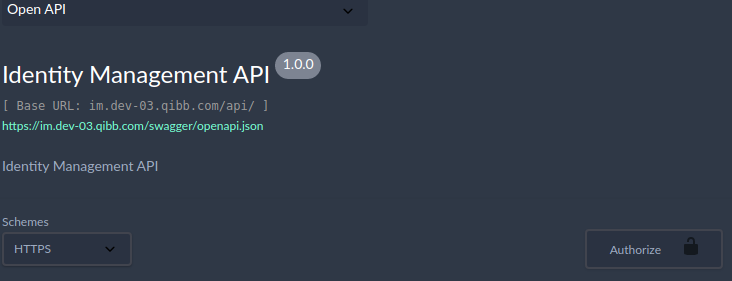
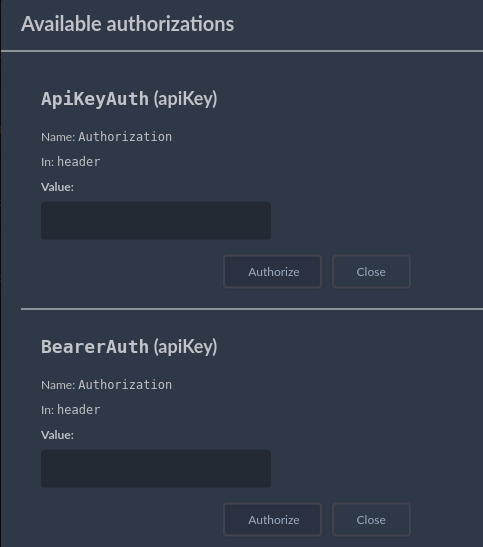
The OpenAPI panel offers all the information and functionalities of an OpenAPI interface:
Visualization of the HTTP response and request parameters and models
Authentication/authorization with OIDC providers
Execution of API endpoints
All OpenAPI panel functionalities depend on access to the API descriptor link.
The ability to run endpoints depends solely on how the particular application is configured.
If an API link is not accessible from the portal, a corresponding error message “Failed to load API definition“ is displayed.
