How To Deploy a Node from the Node Catalog
This page describes the way to deploy the custom nodes in the flow from Node Catalog. qibb provides a lot of custom nodes that can be easily installed in the flow app.
Introduction
Our qibb platform provides many custom nodes. These nodes are providing you the ability to interact with a lot of third-party applications and they can be easily deployed in a custom flow directly from the Flow editor.
This page provides a detailed description of how to do this.
Instructions
You need to open your flow app in the Flow editor where the node needs to be installed.
Click on the top right on the downward-facing arrow. This would open a drop-down list of available options. Click on the Node Catalog option.
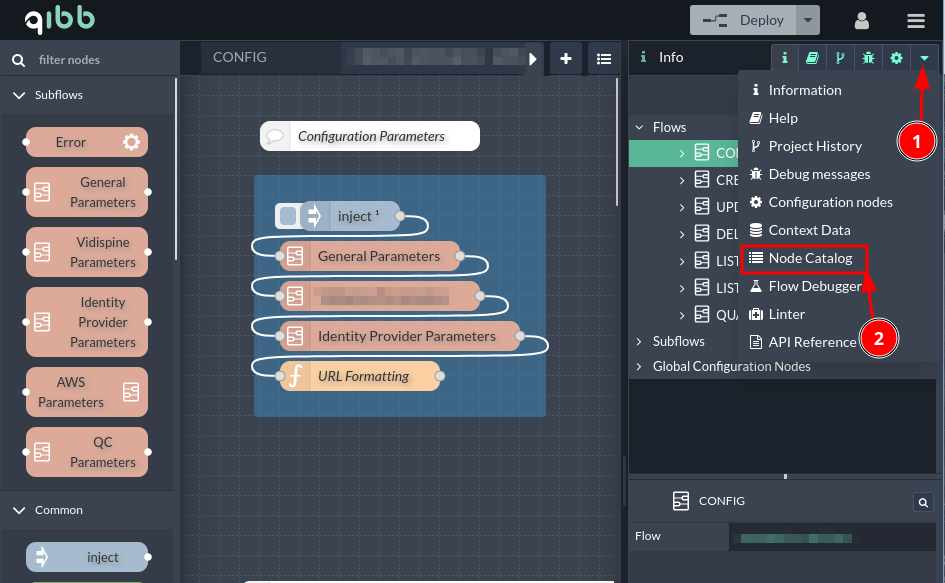
Node Catalog
This will present a list with all available catalog nodes on the right. You can search in the list of nodes from the search bar, install a node by clicking on the ➕ sign or upgrade a node by clicking on the refresh icon.
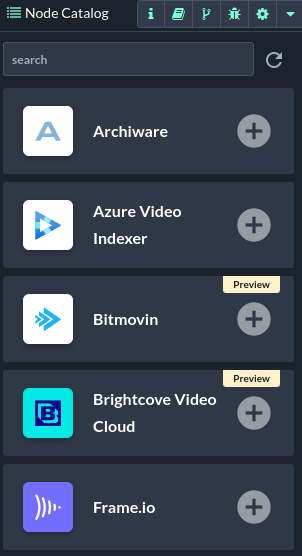
Node Catalog
Please note that the node installation or upgrade might take up to a couple of minutes, so please be patient.
After the node is deployed, it can be used in the flow and it should appear on the left-hand side of the flow editor, from where you could drag and drop it in your flow editor and start using it.

List of installed node
