Installing nodes from the Node-Red Community
Node-Red Community Nodes
You might consider using extra nodes into your flow by installing additional nodes from the Node-Red Community (also called “Node-Red Library”). You can find the full list of publicly available community nodes here.
Limited support for community nodes
While we encourage innovation and flexibility, note that qibb does not provide support, maintenance, or security assurance for community nodes. For details, see “Support and responsibility for community nodes” below.
Enabling access to the Node-Red Community Catalog
To enable or disable installing community nodes into your flow app, configure the app’s catalog settings to “Enable Node-Red Catalog.” Configure this setting during app deployment or upgrades in the deployment wizard's “Infrastructure” section.
Learn more about this process in Deploying an App and Upgrading an App Deployment.
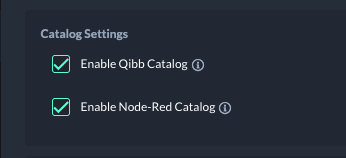
Catalog Settings for a Flow App, available during app deployment or app upgrade dialog.
How to install nodes from the Node-Red Community Catalog
After enabling access to the Node-Red Catalog, install a community node via the Palette Manager in the Flow Editor.
Navigate to your flow app and login to the Flow Editor.
Click on the burger menu icon at the top right corner, and then select
Manage Palette.Click on the
Installtab.Enter a search term to explore the community library.
Hit the install button next to the node you wish to install.
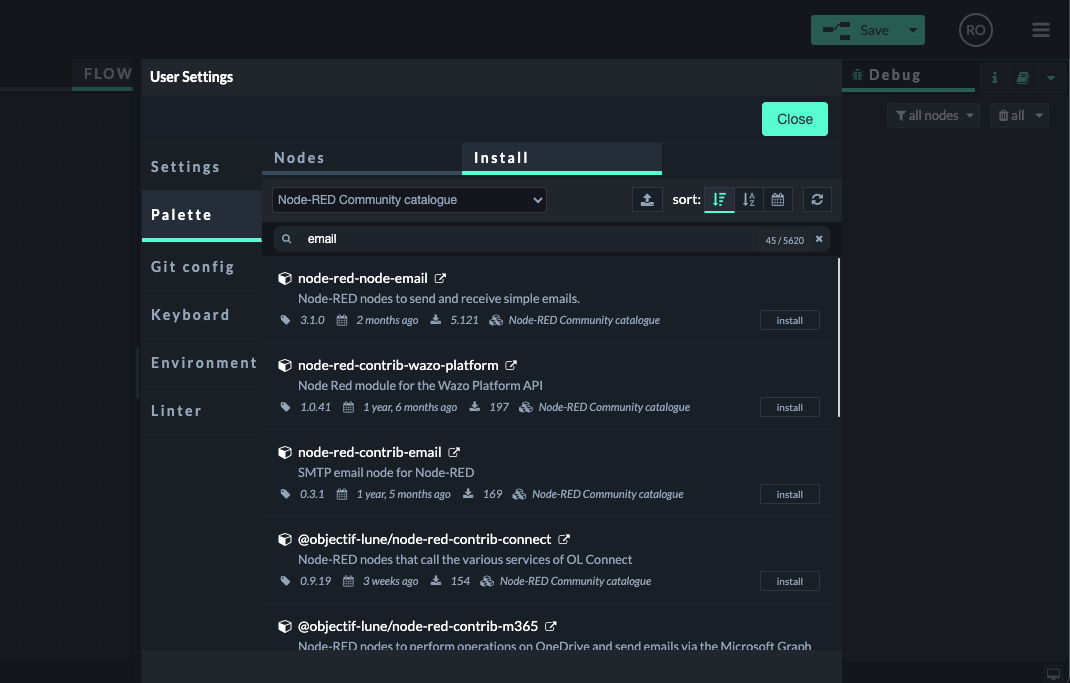
Browse and install community nodes using the Palette Manager
Before installation, it is advisable to review the information and documentation of community nodes. Simply click on the arrow button located beside the respective item for more details.
How to inspect the node installation progress
Please note that the installation process may vary in duration, ranging from a few seconds to a maximum of one minute. Upon completion of the process, a notification will appear at the top of the screen.
You can monitor the progress by checking the Event Log Window in the Flow Editor. To do this, simply click on the burger menu icon at the top right corner, and then select View > Event Log.
Limitations for nodes that require external dependencies and scripts
Please note that the installation process restricts the installation of “optional” dependencies or scripts referenced in the npm package of community nodes for security reasons.
While most community nodes should function without these resources, treating them as optional, some nodes might strictly depend on them and may not work as expected. Usually, the author of the community node will indicate such dependencies in the documentation.
Community nodes requiring additional dependencies (like non-Javascript packages) will not be functional.
Support and responsibility for community nodes
While we encourage innovation and flexibility, please note that qibb does not provide support, maintenance, or security assurance for community nodes.
This means:
No official support: Issues such as bugs, configuration problems, or unexpected behavior in community nodes are outside the scope of qibb Support.
No responsibility for vulnerabilities: qibb does not review or validate the security, performance, or code quality of community nodes.
No guarantee of compatibility: Future updates to qibb or Node-RED may affect community nodes without prior notice.
Documentation & updates: Information and updates about these nodes must be obtained directly from their respective authors or community repositories.
User Responsibility
By installing and using community nodes, you acknowledge and accept that:
You are responsible for verifying the suitability, safety, and compliance of these nodes for your workflows.
You should review the node’s documentation, version history, and source before use.
You may remove or disable community nodes at any time if they cause issues or pose a risk.
Best Practice Recommendations
Prefer qibb’s pre-installed and verified nodes from our private catalog for production workflows.
Test community nodes in a non-production environment before deploying to live instances.
Regularly review community node updates and changelogs.
Contact the node’s maintainer directly for bug reports, feature requests, or vulnerabilities.
