Assigning roles to a user
ULTIMATE
Assigning roles to a user requires the following steps:
Navigate to the Users page.
Select the name initial icon of the user that has to be assigned to the role.
Choose the Role Mappings tab from the top bar.
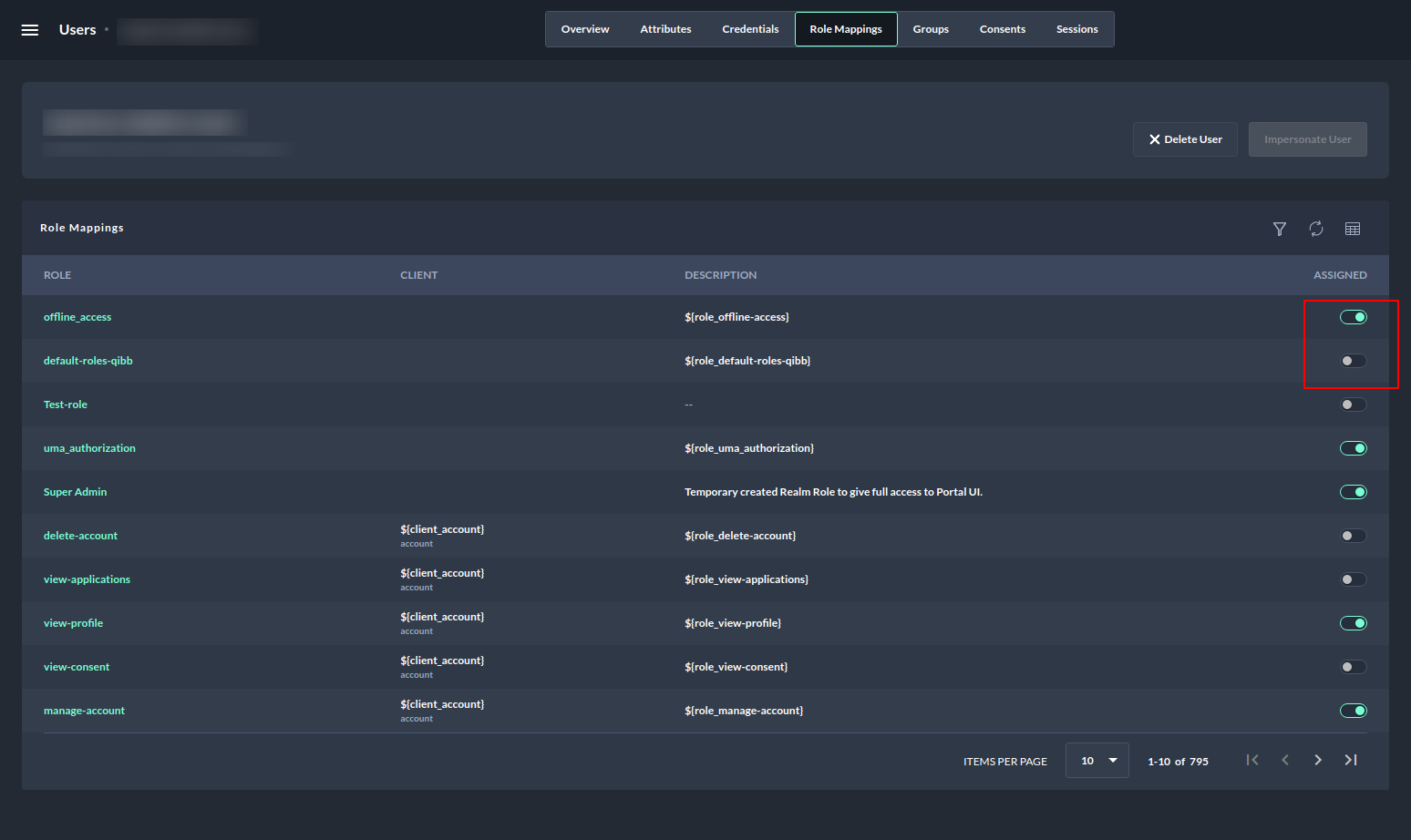
Assigning roles to a user - Remove and add a role by using the assigned toggle button
Select the assigned toggle button under the assigned column to remove and add a role to the user.
To know how to navigate and browse through user role mappings follow:
