Registering a Cluster
ULTIMATE
During the registration of the new cluster, you will be met with the requirements to complete the wizard with success.
Follow the steps below to register a new cluster on the platform:
Navigate to Infrastructure → Clusters
Locate Register New Cluster and select it to open the Cluster Registration Wizard.
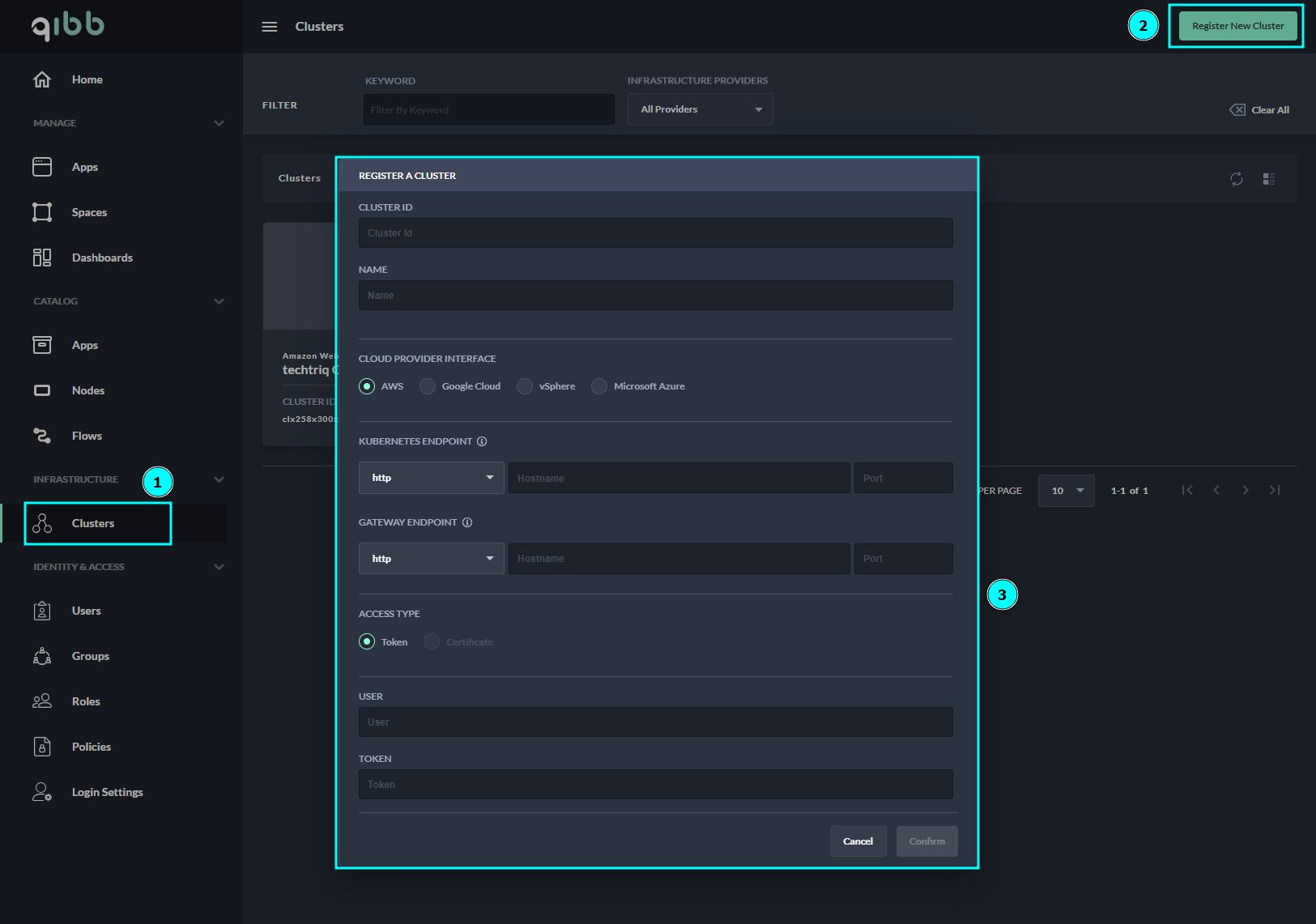
New Cluster Registration Wizard
To register a new cluster, enter information in the provided fields and press the Confirm button
Make sure that the fields are filled in correctly, otherwise, the cluster registration will be completed, but the connection will not be established.
After successfully entering all the information, you can resize and control the cluster, and it will be displayed in the infrastructure list.
Cluster Registration Wizard Fields
Fields | Description |
|---|---|
Cluster ID | Unique identification name generated during the setup of your cluster. |
Name | Individual name of the cluster. |
Cloud Provider Interface | Select on which cloud provider your newly set up cluster should reside. This allows the applications to be customized for each provider. |
Kubernetes Endpoint | Kubernetes endpoint to establish a connection with the control panels. |
Gateway Endpoint | Gateway endpoint to establish communication between cluster and portal. |
Access Type | Access type to authenticate with the cluster from the list below. |
Token | Specify username and token to authenticate with kubernetes control plane. |
Certificate | Provide a certificate to authenticate with the kubernetes control plane. |
Next Steps
After completing the cluster registration find out how now you can find out what is happening in your cluster by inspecting the events reported.
