Creating a User
ULTIMATE
Creating a new user requires the following steps:
Navigate to the Users page.
Select the Add User button in the top right corner.
Fill in the required input into the form, such as Username, Email, First name, and Last name.
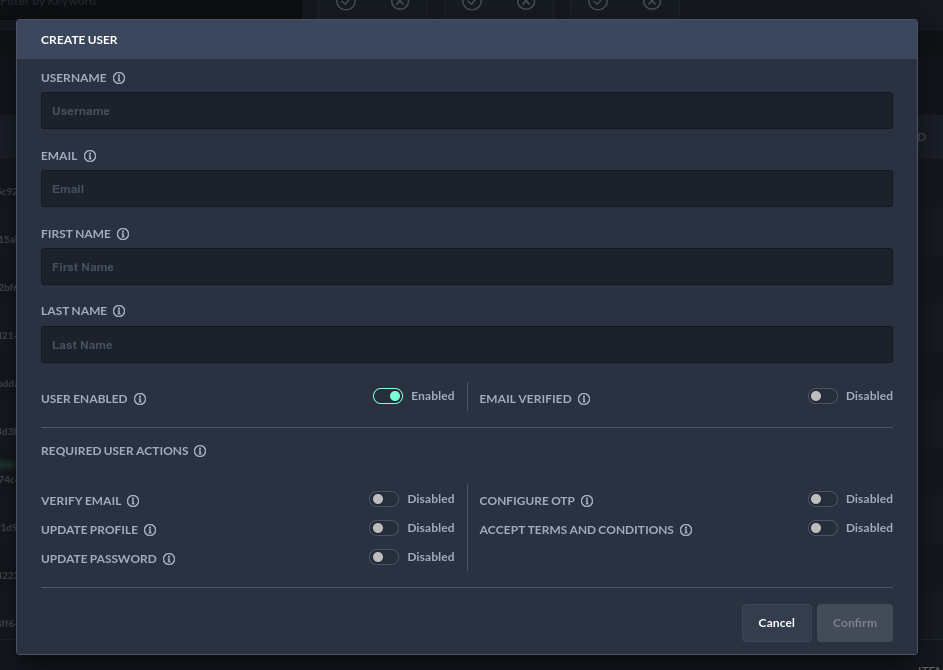
Creating a User - Form to create a user
Choose Confirm. The view will refresh the list of users and has a new entry.
Next Steps
The next step can be to Browse users as well as Set a password for the user.
