Flow App
Flow App Overview
The Flow App overview page provides the user with more detailed information about the respective Flow App.
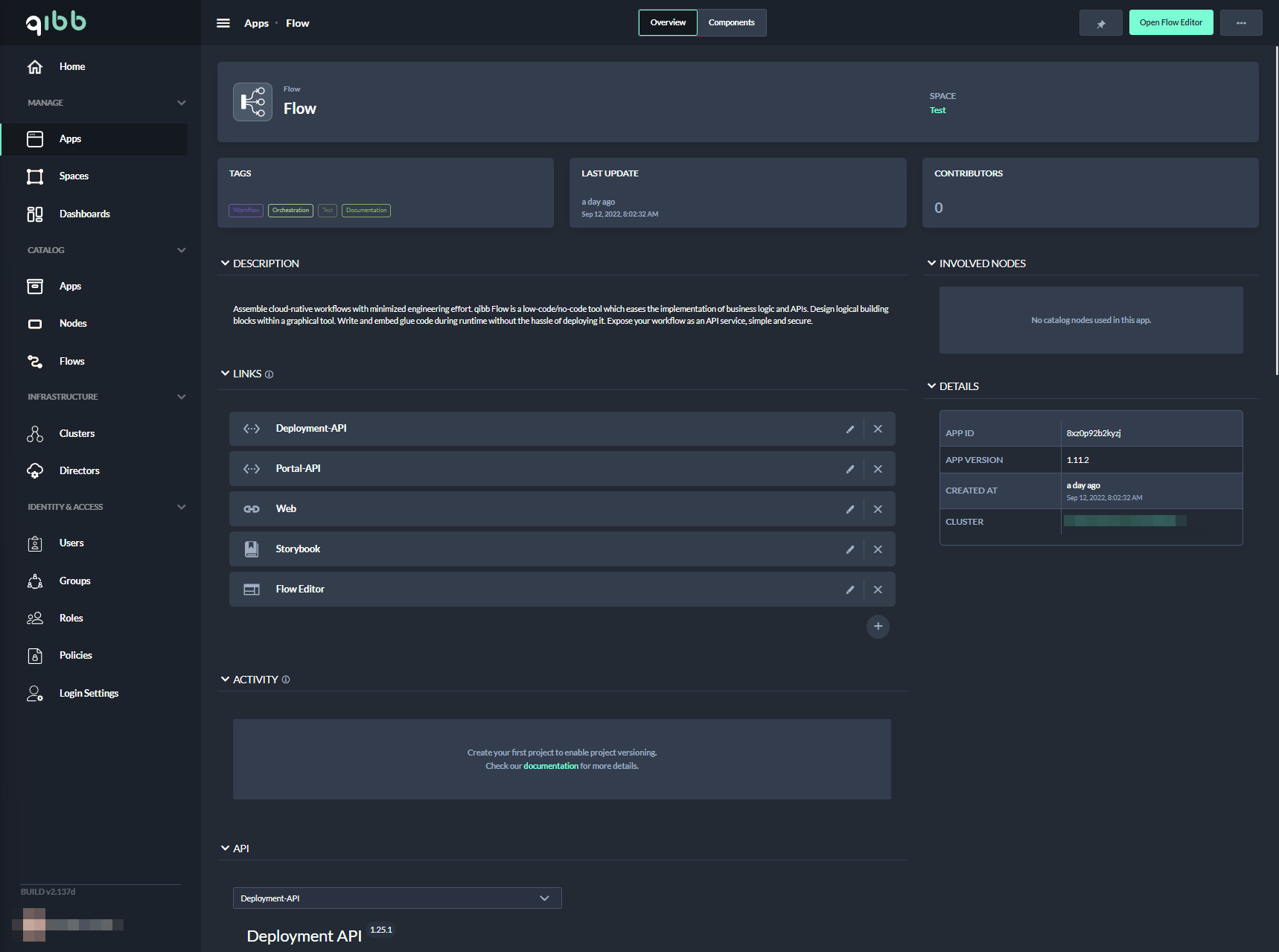
Flow App Overview page
The list below provides descriptions of each panel available on the Flow app overview page.
Panel | Description |
|---|---|
General Info | Identifies type and given name of the application and space where it is created. |
Tags | List of managed tags to enable users quickly find and filter the application as well as functionality overview. |
Last Update | Time since the application has had any changes. |
Contributors | Number of unique contributors that have been working on this application. |
Description | Descriptive explanation of what to expect of this application and what does it managed to achieve. |
Involved Nodes | List of nodes used in this particular application. |
Links | List of links separated into different categories. Learn more about managing App links. |
Details | Extended information about application that would be relevant to the user. |
Activity | Timeline of the contributions from active contributors into the application. |
API | Panel created specifically when OpenAPI link has been defined in Links panel. This panel is hidden while no OpenAPI lnks are defined. Learn more about the OpenAPI panel. |
Flow App Components
In addition to the general overview of the Flow application, it is possible to see more detailed information about the application. All information about the Kubernetes deployment can be found on the "Components" tab of the Flow App.
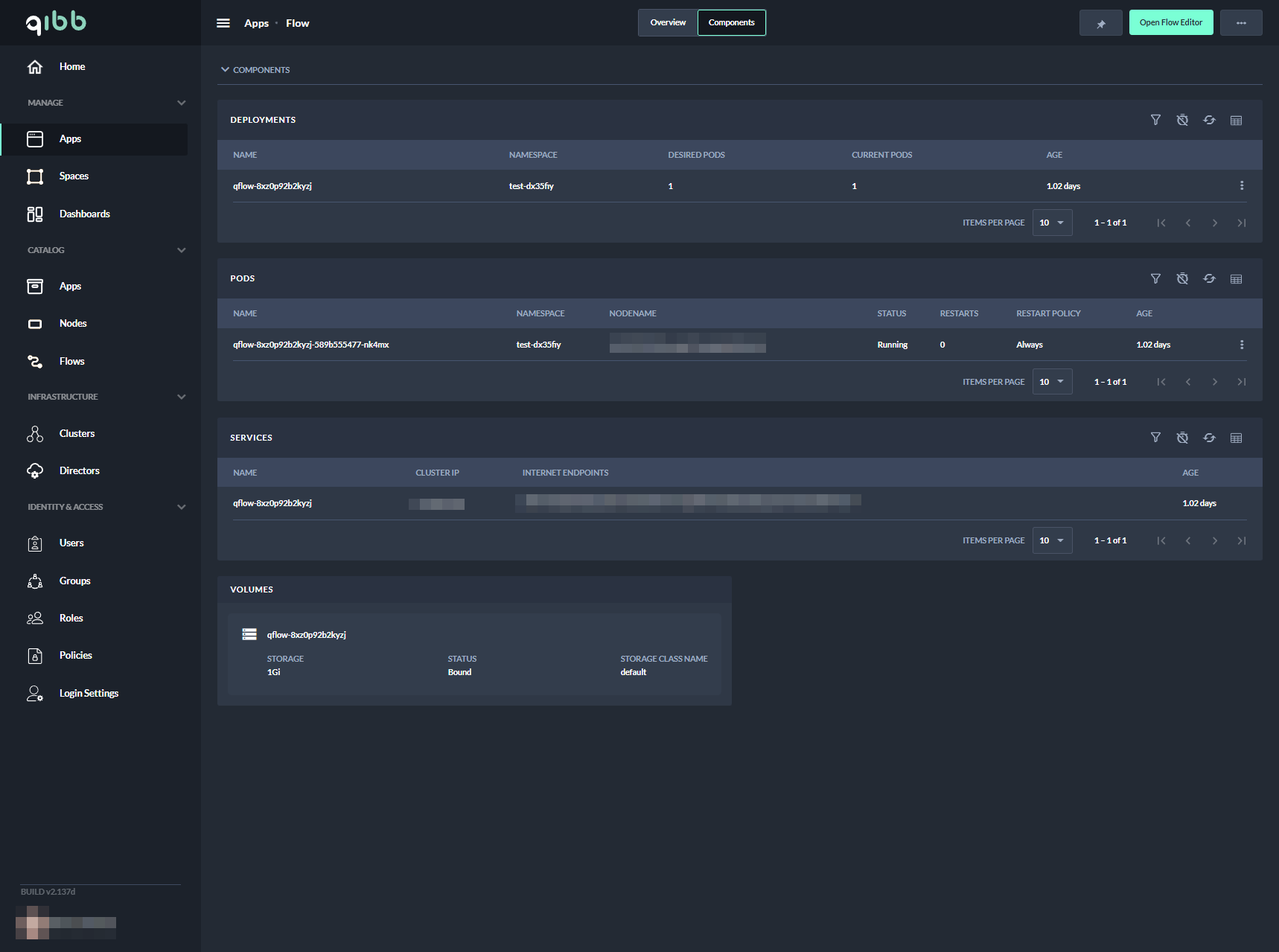
Components tab page
In the list below you can find a description of each component of the panel, which is shown on the Components tab.
Panel | Description |
|---|---|
Deployments | Condensed information about particular Flow application deployment containing the name of deployment, namespace, desired pods, currently running pods and age retrieved from Kubernetes environment. |
Pods | Name of the flow application pod created by the deployment, which includes name, node name, status, restart policy, age, and number of restarts performed for the application retrieved from the Kubernetes environment. |
Services | Flow Application Deployment Name of the service containing the endpoint that can be accessed externally or internally, and IP assigned on the network to the Kubernetes environment. |
Volumes | Name of the volume created by the flow application deployment, its capacity, status, and the storage class used. |
More Options
The options menu provides access to the functions for updating, editing, deleting and resetting a flow app.
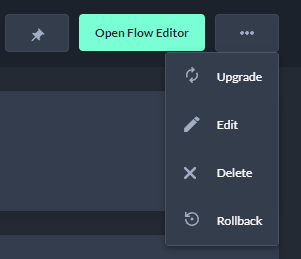
More Options
Option | Description |
|---|---|
Upgrade | Initialize Upgrade wizard of the Flow application to upgrade into higher or downgrade to the lower version of the available Flow app. |
Edit | Edit the description of the application that allows personal customization of each individual Flow application. |
Delete | Fully remove Flow application |
Rollback | If changes have been made to the application, such as version upgrades or downgrades since the application was first deployed, the Rollback menu item is enabled to allow you to roll back changes made since the initial deployment. |
In the figure below you can find an example which displays the rollback option.
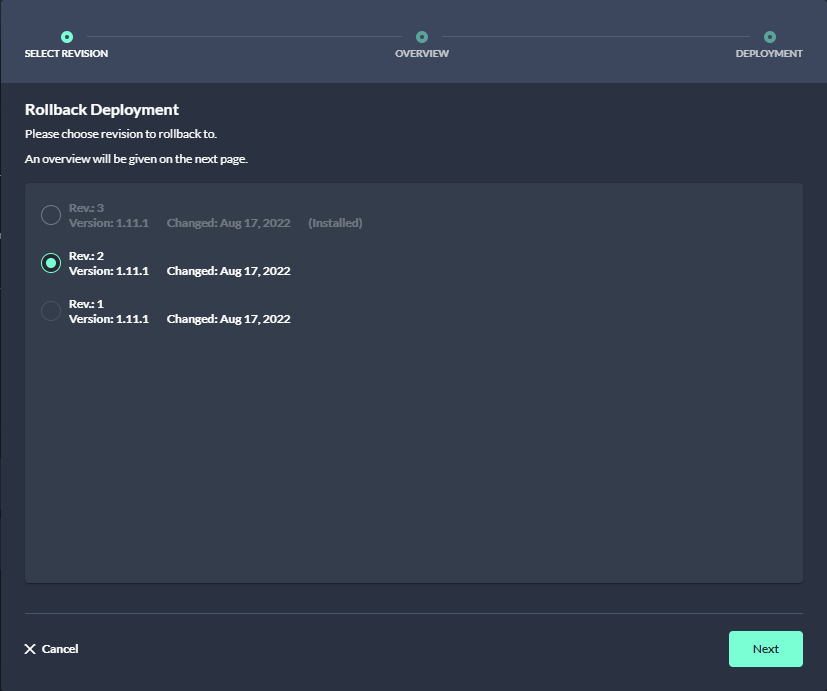
Rollback wizard
